Send a text to your voice assistant
- March 05, 2021
- by Ezlo Admin
We introduced this feature a while back in our Send A Text To Your Voice Assistant article, but we wanted to get into the specifics of how to do it and why it’s such a great little trick.
We use voice assistants for all kinds of things, but sometimes, it’s better if you don’t have to use your voice. And for those times, Ezlo VOI lets you send them a text.
So why is sending messages to my voice assistant such a great idea?
You’re already using Alexa to remind you about your meetings, you’re adding groceries to your shopping list, and you’re asking for weather or the latest news. What if you want to do any of these things but your baby is sleeping on your lap,, or you’re simply too far away for Alexa to hear you—or even not home at all? Now you can text your voice assistant as you would anyone else.
You may know Vera or Ezlo as a platform that allows you to control or automate your smart devices, but now you can use our app to control devices from different platforms, too—specifically, any device associated with your Amazon Alexa or Google Assistant. So, besides texting Alexa to turn off the living room light, you can also tell her to add eggs to your shopping list or wake you up at 7 AM. You can even do this while you’re in those long Zoom meetings and you really need to add something to your calendar fast, in a natural way, without mumbling through menus, apps, and unnecessarily complicated steps. You see where this is going, right? Now let’s talk about how to do it.
Here’s how you do it
To get started, open up your Vera Mobile app and tap on the Ezlo VOI™ menu, then press the + symbol in the top right corner and pick your assistant, Amazon Alexa or Google Home. Next, you’ll be prompted to either log in on your Alexa or Google Home account. Once you do that and proceed through all the log-in instructions you’ll be greeted with a “Successfully Synced” message. Now whenever you navigate to your Ezlo VOI menu™, you’ll see a familiar texting screen. Just start typing!
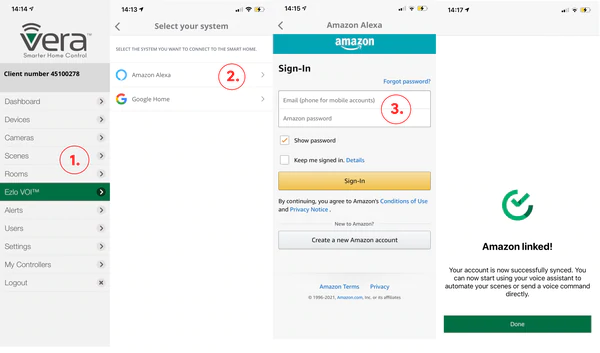
Here are a few examples of what type of commands you can run, but the sky is the limit when it comes to what your voice assistant can do for you.
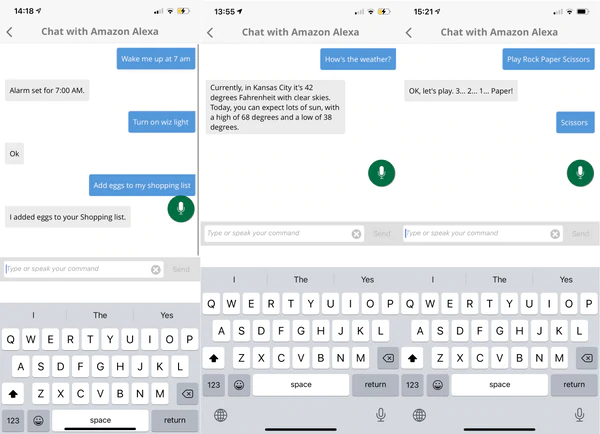
Bonus feature: Automation Scenes + Control ANY device that is compatible with Alexa or Google Home.
Sending a text message to your voice assistant through the Vera app is not all you can do. To make things more interesting, you also have the capability to create automations or scenes that send commands to your voice assistant. Do you want the latest news read to you automatically at 7 AM? Or maybe you want your Alexa smart blinds to automatically roll down whenever you leave your house. Also, you can create scenes that combine existing Z-Wave or Zigbee devices with your Assistant compatible devices. Example: Whenever you leave your house, your Z-wave lock will automatically lock behind you, and your Alexa compatible Blinds will roll down, all synchronized, made possible by a single app.
Here’s an example of how you can have Alexa tell you what’s on your calendar right before you start the day:
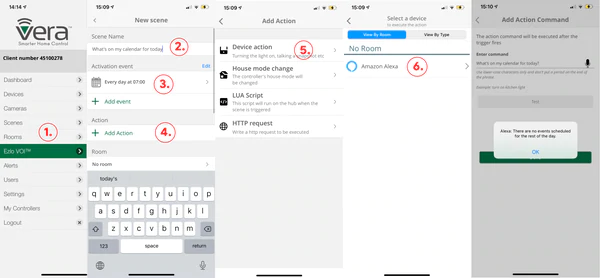
Limitless compatibility
Having your Z-Wave or Zigbee compatible Ezlo hub doesn’t mean you are locked down in this environment. Through VOI, virtually any device connected to your Alexa or Google Home (and there are at least 27,000 of them and growing) can be controlled or automate from the same app.
For more Ezlo VOI, Amazon Alexa, and Google Home commands and example scenes, check out the linked articles.